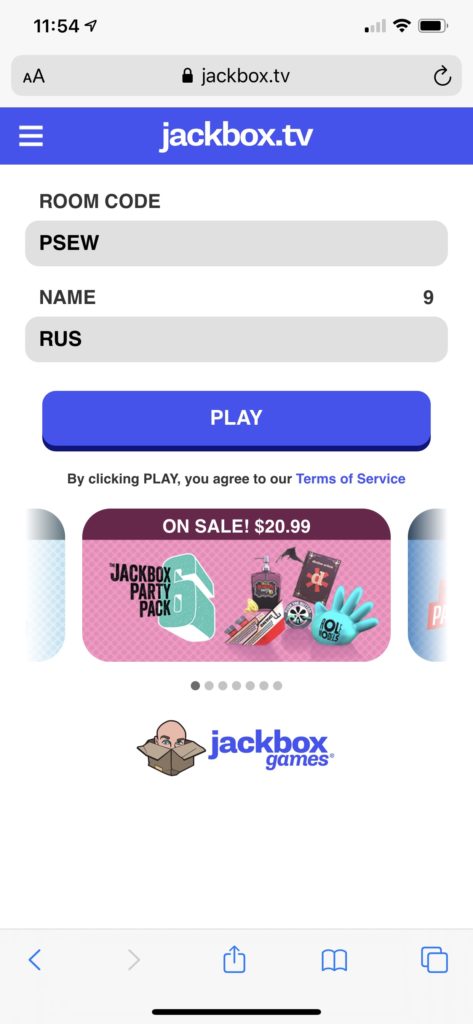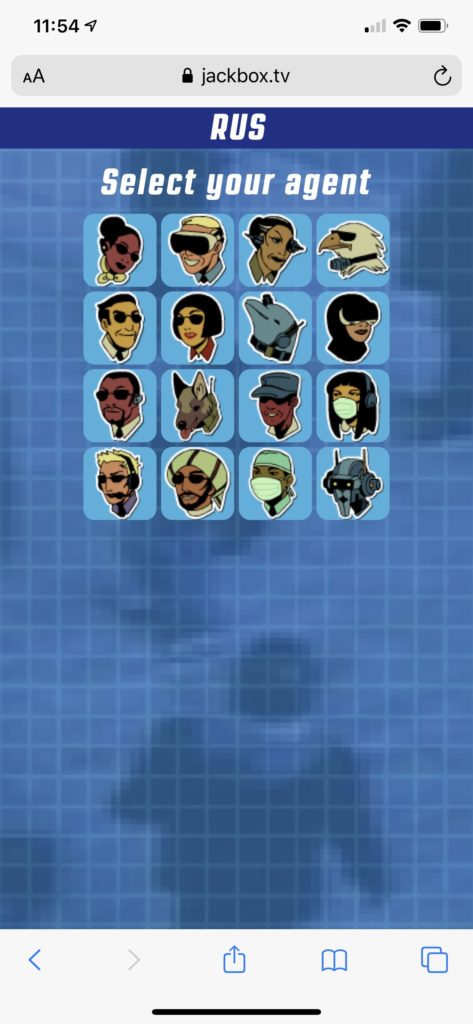At the best of times, running a remote team is hard. At the moment the world is battling the COVID-19 Coronavirus pandemic, more and more workers are working from home instead of going to an office. People are in quarantine, unable to go outside and socialise. A lot of what was working before now isn’t, and people are having to change.
I live by myself and work with a remote team of 40 people throughout Europe and Asia, with time zones from the UK to Japan. I have not spoken to anyone in person or been outside, for 2 weeks other than to put the rubbish out.
This is what we did today to boost our team morale during this period of quarantine.
Playing Games Over Screenshare
We’ve had regular weekly meetings using Google Hangouts for the past 2 years. During this pandemic I’ve seen communities come together and use alternatives such as Zoom for the same purpose, to connect remote people together, there are many options
Today at work we played a game, using Google Hangouts that was screen shared from my desktop. The team used their mobile phones as controllers.
That game was JackBox Party Pack 3, is available on Steam for £18.99 and is cross-platform, Windows, Mac and Linux.
As of writing, there are 7 JackBox Party Pack games available on Steam. Each game comes with 5-6 mini-games where you can make guesses, answer questions, draw pictures and come up with funny one-liners! They are all good fun but my favourite game for a professional remote team is Guesspionage from JackBox TV 3 because it will not put the team in an uncomfortable position!


When you start a game on the computer it will generate a unique room code for you. You then visit https://jackbox.tv/ on your mobile phone and fill in your name and the room code, bringing you into the game.
We also played with my friends, which is what gave me the idea to bring fun to the office!
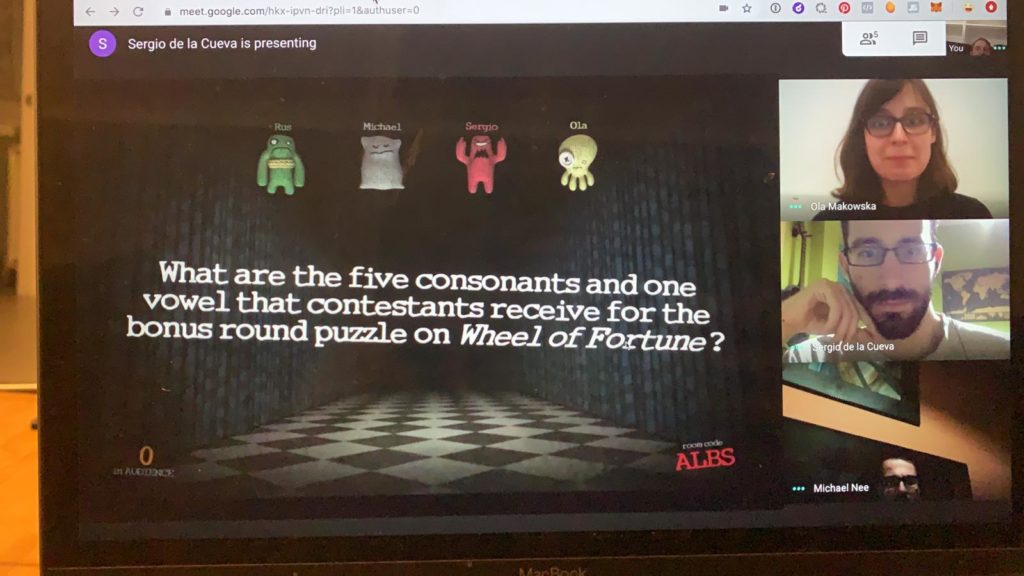
Rave Reviews
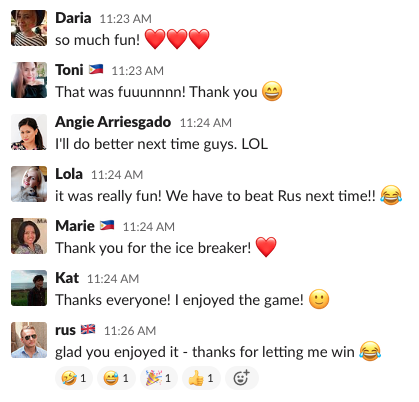
As you can see from the above screenshot, the team loved it and want to play again! We will probably do this every Friday from now on, even when the quarantine is over!
Steps To Play JackBox Party Pack With Your Remote Team
- Buy and install JackBox Party Pack (3) from Steam
- Start JackBox Party Pack (3) on your computer
- Click “Start” in JackBox Party Pack (3)
- Go to “Settings” and turn “Full-Screen Mode” to “Off”. Jack Box Party Pack (3) will now run in a window.
- Create a conference or meeting using your tool of choice, Zoom, Google Hangouts, whatever!
- Invite all your team, friends or family to the conference/meeting. Jack Box Party Pack can support up to 8 players at the same time!
- Turn your speakers up so your computer microphone can pick up the sound of the game, this is one time when you do not want to be using headphones for audio!
- Present or Share the JackBox Party Pack screen to your conference!
- Start a game!
- Get everyone to visit https://jackbox.tv on their mobile phones and enter their name and room code!
- Play and have fun!