This is a brief video and tutorial on building your first VR experience in the Decentraland VR platform and getting you started with the tools, a-minus syntax. By the end of this tutorial you will have an area of land with a Lambo on it you can walk around. Publishing the land to the Ethereum blockchain will come in a later video.
Sorry for the fan noise, the client seemed to have killed my CPU 🙂
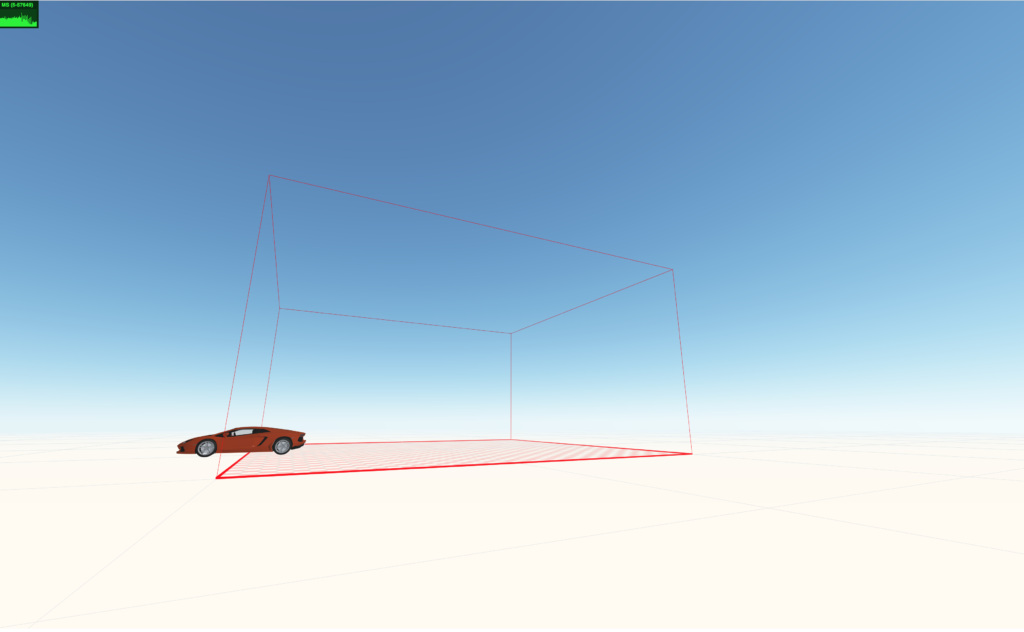
First you need to install node from either:
I am currently using version 8.9.1
Then you need to install the Decentraland CLI tool. The tool is documented at https://cli.decentraland.org/ but is installed with the command
npm install -g decentraland
I ran in to a bug where the first time I ran the install command it failed to install. When I ran it for a second time it installed fine.
Now create your decentraland directory, I’m calling mine rus-demo
cool-2:Code rus$ mkdir rus-demo cool-2:Code rus$ cd rus-demo
Now run dcl init inside the directory you just made
cool-2:rus-demo rus$ dcl init ? Scene title: rus_demo ? Your ethereum address: (recommended — used to check ownership of parcels when deploying your scene) 0x818118181888 ? Your name: (optional — shown to other users so that they can contact you) rus ? Your email: (optional — shown to other users so that they can contact you) rus@rus.com ? Parcels comprising the scene (recommended — used to show the limts of your scene and upl oad to these coordinates) Please use this format: ‘x,y; x,y; x,y …’ 1,1; 1,2; 2,1; 2,2 ? Do you want to continue? Yes New project created in ‘/Users/rus/Documents/Code/rus-demo’ directory. ? Which type of project would you like to generate? Static a-minus scene project cool-2:rus-demo rus$ ls -al total 24 drwxr-xr-x 9 rus staff 306 22 Mar 09:24 . drwxr-xr-x@ 79 rus staff 2686 22 Mar 09:22 .. -rw-r — r — 1 rus staff 116 22 Mar 09:24 .dclignore drwxr-xr-x 3 rus staff 102 22 Mar 09:24 .decentraland drwxr-xr-x 2 rus staff 68 22 Mar 09:24 audio drwxr-xr-x 2 rus staff 68 22 Mar 09:24 models -rw-r — r — 1 rus staff 495 22 Mar 09:24 scene.json -rw-r — r — 1 rus staff 358 22 Mar 09:21 scene.xml drwxr-xr-x 2 rus staff 68 22 Mar 09:24 textures
Download the lambo files from
https://nofile.io/f/TZr8JXFfHCc/avent.zip
Extract the models and put them in the models folder
Open the scene.xml in your favourite text editor, replace the contents with the following a-minus code to display an object.
<a-scene>
<a-obj-model obj-model="obj: models/Avent.obj; mtl: models/Avent.mtl" position="0 0 0" rotation="0 0 0" scale="1 1 1"/>
</a-scene>
Save the scene.
Run dcl start.
dcl start
Drive your lambo to the moon.
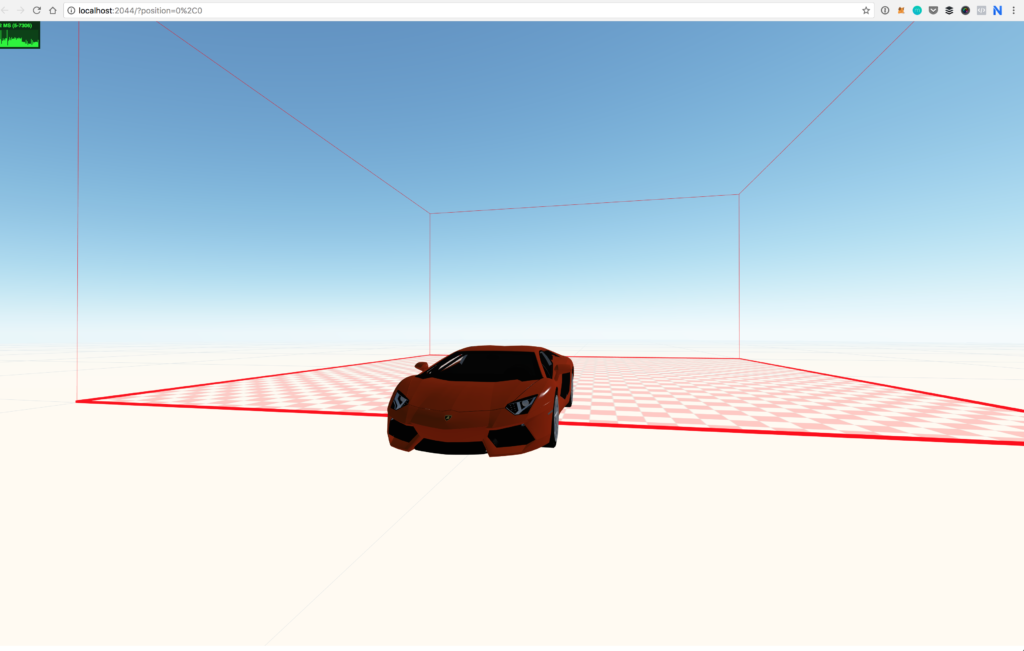
The Decentraland marketplace has now been launched at https://market.decentraland.org/
