In my old blog I had Google Analytics working flawlessly and have several years worth of data showing people searching for SVN or Nagios help 😉
Now I’ve moved to WordPress I wanted to keep using analytics and have had great success using the Google Analyticator plugin with my other blogs so wanted to keep using that here!
Google Analyticator has a fantastic feature that completely automates linking your site to Google Analytics, it’s one mouse click and for my other sites worked flawlessly! For some reason on idimmu.net, probably because I’d previously registered with Anaylyics, it kept throwing the error
The page you have requested cannot be displayed. Another site was requesting access to your Google Account, but sent a malformed request. Please contact the site that you were trying to use when you received this message to inform them of the error. A detailed error message follows:
The site “https://idimmu.net” has not been registered.
A search yielded the following answer.
I needed to visit https://accounts.google.com/ManageDomains
I then entered idimmu.net in to the Add a New Domain box and clicked Add domain.
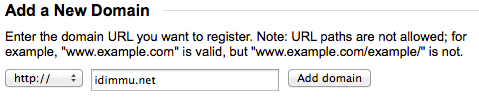
The new domain will then appear on the bottom of the page where you can click on it to Manage registration.
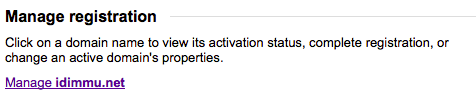
Then just enter the full URL of your site in the Target URL Path prefix, for me this is https://www.idimmu.net. I left all the other boxes empty and clicked save.
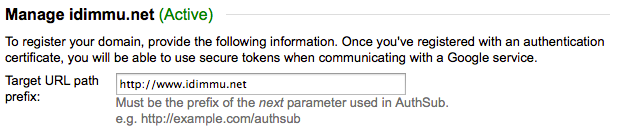
Then I resumed using Google Analyticator as usual and it worked flawlesly!
